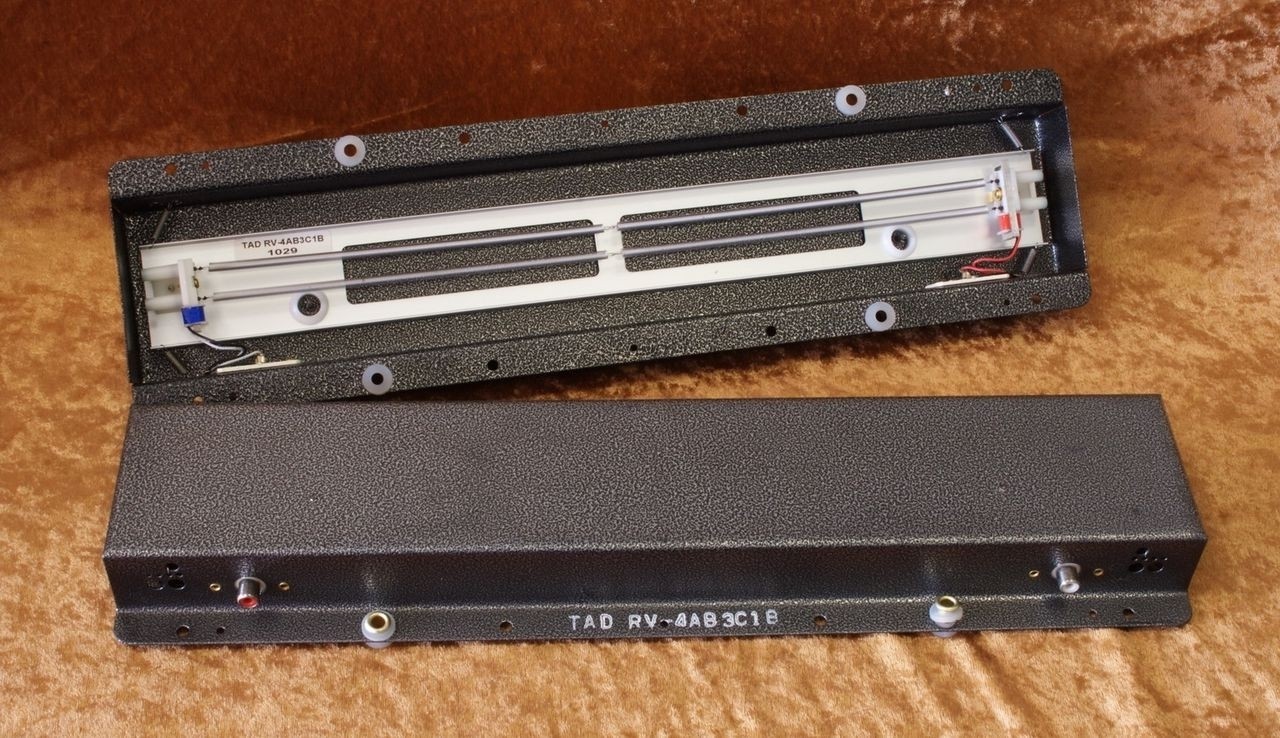« Basic settings at a glance »
In order to be able to enjoy the guitar sound in all its glory, you need a tube amplifier – so far, so obvious. But how can you influence the sound and adjust a guitar amp? Different possibilities of controls, effects devices, reverb etc. can make setting a tube amplifier confusing. For everyone who’s always wanted an overview on the topic of setting guitar amplifiers, this is your lucky day. We’ll present the most important controls and options for setting the guitar amplifier.
Guitar amp settings – basics
In order to use all the different settings options and controls of the guitar amplifiers knowledgeably and purposefully, you first have to be familiar with the technical basis of creating and influencing sound. Two “building blocks” inside the guitar amp provide the sound of the guitar: the preamplifier and the power amplifier. While the power amplifier is supposed to provide the main power, the preamplifier delivers the tonal subtleties of the amp.
Preamplifier
In the preamp, the input signal is first amplified in order to pass it on to the power amplifier. But tone controls and adjusting gain settings (see below) also work in the preamp. In addition to all sorts of equaliser and effect options, it’s mainly the preamp tubes used which shape the sound. Particularly snappy-sounding amps like to work with overdriving preamp tubes (“distortion”) and create a sharp, very assertive characteristic. In the case of their gentler colleagues, the signal of the guitar is brought to the correct level in as unaltered a way as possible and passed on to the power amplifier tubes.

Power amplifier
This device provides the necessary output to convert the weak, electrical signals into a mechanical movement of the speaker diaphragm. The power amplifier tubes act as a power source – but also have a considerable influence on the sound of the amp. Depending on the type of tube, the degree of overdrive is the typical tube character which is so loved by guitarists.
By the way: a high wattage shows which volume level the amp can reach without becoming distorted.
The tube amplifier as a sound forge
The sound options which a tube amplifier offers are quite extensive, if you know which knob to turn. We’ve included the typical knobs and switches of amps in our overview and we reveal what effect these variables have on the guitar sound and how you can use the guitar amp settings.
Volume
The volume control is responsible for the workload of the power amplifier and, as its name suggests, determines the volume of the amp. But be careful: as we’ve shown, the workload of the power amplifier is responsible for sending the amp into overdrive. So if you want to conjure up a nice distortion, you should adjust the power amplifier accordingly.
Tip: At high wattages, the volume increases significantly, so under certain circumstances you should use a Power-Soak or something similar – otherwise you might have to visit the ENT specialist.

Master Volume
In order to keep the volumes within limits even with a fully extended overdrive, resourceful technicians invented the Master Volume control. The overall volume of the amp is influenced by the volume control and therefore by the end tube saturation. Enjoying overdrive at a living room-friendly volume is quite possible – but purists complain about an audible interference in the sound when adjusting.
Gain
While overdrive is perceived as a quite natural, warm distortion, the distortion of the preamp delivers a cutting, metallic sound, which is very popular especially in harder rock and metal styles. The preamplifier is fired up via the gain control – the guitar amplifier can be adjusted until these tubes are overdriven. The resulting sound is transmitted to the power amplifier only after the preamp and amplified to the desired volume.
Equaliser
It can be found on almost every amp and is almost never used to its full extent – that’s as good a description as any for the EQ or equaliser. The typical 3-band EQ offers a lot of potential to optimise your own sound! The equaliser itself is a kind of filter which filters out a certain frequency (highs, mids and lows) of the signal, influencing the sound. Most amplifier models have a passive equaliser. In these models, the filter at position “0” is the strongest – the fewest parts of the respective frequency are let through. At the highest level, the filter is “open” and the frequencies can pass almost unhindered. Active EQs are able to actively raise frequencies like treble and bass. They provide a greater variety in adjusting the sound, but require a certain settling-in period. The frequency which an EQ usually controls is usually divided into three groups.

Treble
The highs, also called the treble, determines the upper frequency components and ensures clear, singing components in the sound. If it’s turned up too much, the sound becomes piercing and loses its musical properties.
Mid
The mids, often referred to as middle, are the characteristic frequencies of the guitar. This is where the instrument lives and, especially in interaction with others, guitarists usually find themselves at their best when the mids are raised.
Bass
The basses act as the foundation and deliver the oft-cited “low end”. However, basses which are too strong make the signal sludgy and mushy – also, you risk the guitar signal being drowned out against the electric bass and drums.

Reverb
The reverb is one of the most widely used guitar effects of all. Whether it’s “real” produced by studio environments, as an effects device or just in the amp itself – usually nothing works without the hall effect. Clean and distorted, the reverb provides the sound with the necessary weight and three-dimensionality to affect human hearing. Used sparingly, reverb can turn a dead, boring signal into a real joy. Too much of a good thing makes the sound muddy and undefined.
Channel Selection – Clean, Crunch, Lead
A lot of guitarists want to be able to adjust their guitar amp settings quickly and without turning too many knobs in live situations. Whether it’s the quiet ballad part or the crescendoing solo line – quickly changeable sounds make the amp really suitable for live performances.
By setting different channels, tube amplifiers deliver just that. The channels, which are often called Clean, Crunch and Lead, provide a basic sound which can be easily adapted. Often the individual channels also offer independent EQ, gain and volume settings. This allows perfectly personalised sounds to be switched at the touch of a button.

Guitar amp settings – The TubeAmpDoctor conclusion
The possibilities of changing your own guitar sound via tube amplifier and adapting it to your own needs are endless. Distortion, equalisers, etc. can be changed without any effects devices in order to harmonise in different musical environments.
Every amp and every instrument is different – that’s why we encourage every guitarist to experiment with their own equipment. The path to the perfect sound is a long one and no guitarist has yet made it to the end. However, fun should always be the main goal, even if nothing sounds right – after all, it’s called “playing the guitar”, right?
___________________________________________________________________________________________________________________________
Image sources:
Title image: © sakhorn38 – stock.adobe.com
E-Gitarre, several amps: © Zen Duder – stock.adobe.com
Electric guitar amp, dials: © Gudellaphoto – stock.adobe.com
3-Band-Equalizer, close-up: © tarasov_vl – stock.adobe.com
Equalizer, bass-controls: © ARCTERA – stock.adobe.com
Amplifier – channel select (Clean, Crunch): © warin – stock.adobe.com
 Tubeampdoctor Magazin
Tubeampdoctor Magazin